Software
- Thunderbird 2.0.0.24 (2021-09-04)
- Borealis Navigator (2020-05-28)
- Bookmark managers (2015-05-13)
- The dumbing down of Firefox (2013-10-01)
- Misleading Wording in "Downloading and Copyright Infringement" Advertisement (2008-10-20)
- Favorite software
Thunderbird 2.0.0.24
2021-09-04Thunderbird 2.0 was released in April 2007, and its last update, 2.0.0.24, in March 2010. Today, in 2021, it still works flawlessly.
Before anyone might think something, I use a modern OS, Debian Linux 10, and a Web browser released this year, Mozilla Seamonkey 2.53 (see below). The difference between an email client and, say, a Web browser, is that new Web technologies appear quite regularly, whereas the email protocols such as POP3 and SMTP haven't changed for decades. So, no need to use newer, and, in the case of Mozilla, not always better versions.
To install it on Debian 10 (64 bit), download the i386 version from the Mozilla website. To make it work, I had to do the following:
sudo dpkg --add-architecture i386 sudo apt-get install multiarch-support sudo apt-get update sudo apt-get install libstdc++5:i386 libgtk-x11-2.0:i386 libgtk-x11:i386 libgtk2.0-0:i386 libpangoxft-1.0-0:i386 libpangox-1.0-0:i386 libxt6:i386
In order for it to play sound notifications, do this:
sudo apt-get install libaudiofile1:i386 sudo dpkg -i esound-common_0.2.41-11_all.deb sudo dpkg -i libesd0_0.2.41-11_i386.deb
(download and install the last two files).
If the links in the emails don't open correctly, here is how to make Thunderbird open links in your default browser: go to Preferences -> Advanced -> Config Editor and create these string values:
name: network.protocol-handler.app.http, value: /usr/bin/x-www-browser name: network.protocol-handler.app.https, value: /usr/bin/x-www-browser
It works with XUL extensions, which Mozilla abandoned in what was called "WebExtension apocalypse" by the creator of a large archive of XUL extensions (be aware that the links there are not active anymore because the directory has been archived and can be downloaded from here - careful, 14 Gb file!); the WebExtension format is what Chrome uses (of course), while some projects that wanted to continue the original Mozilla technology, such as Waterfox, Pale Moon, still unreleased Borealis, and Seamonkey, use XUL extensions. One of them is Lightning, which you can connect with your Google Calendar. For that, you need to download the last XUL version of Provider for Google Calendar extension here or from the Thunderbird page (scroll down to version 4.4.2), and Lightning (for Linux) here or from the Mozilla archive (the same directory has versions for other OSs as well). It works!
One thing I noticed was that it showed the link "Invitations" in the side pane in the mail (not calendar) mode, which I didn't want. To remove it, you need to edit the following file inside the extension:
chrome/lightning.jar/content/lightning/messenger-overlay-sidebar.xul
In this file, find the line that starts with
<modehbox id="invitations-pane" mode="mail,calendar,task"
and remove "mail," from there:
<modehbox id="invitations-pane" mode="calendar,task"
I also turned off the Mode toolbar (View -> Toolbars -> Mode toolbar) and change between mail and calendar mode by using Ctrl+1 and Ctrl+3.
UPDATE 2021-09-11: I incorporated these small changes and the Orthodox theme icons into this version of Lightning.
Here are some more useful XUL extensions for Thunderbird 2.0.0.24 that I saved:
- Attachment Extractor 1.3.5.1: extract attachments from multiple messages
- Folderpane Tools 0.0.5.1: Rearrange the account list and set the default account
- More Functions for Address Book 0.5.9.2: speaks for itself
- Send Later 3.3.10: Send an email at the specified time (make sure the password for sending has already been used)
- XPunge 0.2.3: remove the data for previously deleted messages from the mbox database files, reducing their size
UPDATE 2022-06-07: That's it, Google killed off normal POP3/SMTP access to Gmail from email clients and chat programs (so-called "less secure" "apps"). Seamonkey Mail works with OAuth2. Will see if there are other workarounds for this.
Web browsers: Borealis Navigator
2020-05-28A promising project: Borealis Navigator. I use Mozilla Seamonkey as my preferred browser, and given all the dumbed-down "chromization" of all major browsers on many levels (UPDATE 2021-09-28: good blog posts on this topic here and here), it may come out as a good alternative. Here is a third-party Windows package of a version that reports itself as 1.0.0a1 and which is still unbranded; the developer's page says the 0.9 release is not ready yet.
Bookmark managers
2015-05-13I have thousands of bookmarks sorted on multiple levels. I am surprised that as of today, finding a standalone offline bookmark manager, which would efficiently manage the bookmark database, check for changed or dead links, clean up duplicates etc. is quite a difficult task. A simple Google search gives links to web-based services ("online bookmark managers"), or worse, some hybrid of a bookmarking service and a social network. Bookmark-managing software is for some reason hard to find.
Many years ago I used to use Check&Get, which made its version 1.14 freeware in 2004. It would still work today, but it is not Unicode-compatible.
Another similar tool, which I came across a few years ago, was WebMarX, developed by Createweb.de. It was a little raw at the moment I tried it, but it was better than nothing. Now it has been erased from their website without a trace, and the file itself is almost impossible to find on the Internet. Here I saved the WebMarX .deb installer for Linux. It requires Python 2.5 and may not work on a newer system, unless you try to edit its Python scripts webmarx and webmarx.py (I leave it up to whomever wants to do it). 2015-05-16 update: Found the source from the working link on the archived page; saved here.
Well, tough luck. Fortunately, later I found the Mozilla extension CheckPlaces, which did the job just fine from within Firefox. I used it for quite a time. Guess what happened to it now... While the occurrence was not unexpected, it is inconvenient that the author deleted the software from his site. Luckily, you can't delete stuff from the Internet: here is the page that preserved those extension, and here is the latest CheckPlaces version (2.6.2B - modified) (just in case...), which works fine on my Mozilla Seamonkey 2.32.1.
It seems that something should be done about this.
The dumbing down of Firefox: rapidly releasing
2013-10-01I used Firefox starting from November 2004, from version 1.0. For many years after that, this browser was oriented at power users. Unfortunately, it is no longer the case.
I will enumerate the following changes that were made starting from version 4.0 (release; Firefox 4.0 beta 1, surprisingly, was the last version before the problem started noticeably percolating).
- 4.0: removed the status bar (not by default, but entirely). It was a useful element of the common browser window interface. Could be restored by Status-4-Evar extension.
- 4.0 or even earlier (don't remember): on first opening of about:config, the user was greeted by a scare-mongering "Warning! This might void your warranty!" and made to click the button named "I'll be careful, I promise!". The form in which it was presented already determines the target audience, and it is not the computer-educated. Should I mention that there is no "warranty" here at all, so the user is essentially treated like an infant? But let's keep watching.
- 5.0 (or now 5): copying the Google Chrome release version numbering, started incrementing the version number by 1, contrary to the common programming conventional numbering. The rapidly increasing integer version numbers give the false effect that something was progressing or changing fast (version number inflation, basically). Also, the awkward version numbers followed, unusual for most software (such as version 24 and the near-future 120 [UPDATE 2024-01-08: It finally happened! Only ten years, thought it would be a little sooner.]).
- 7: hid the "http://" protocol name from the user by default. Other protocol names were showing, however. This was copied from Google Chrome, too.
- 12: silent updates (downloading and installing a new version without the user's permission or even knowledge) by default. This is a serious breach of the user's trust and taking away much of his control. And I thought update reminders were evil. (To see how messed up this is, read below.)
- 23: further taking away of the user's control: the options "load images automatically" and "disable Javascript" were removed from the GUI. Also, the option to hide the tab bar with one tab was removed from the functionality. This is fixed by the extension SettingSanity.
This is just an example - there were other things. For example, now I cannot view or edit cookies directly from the GUI, and I don't even know when these rights were taken away. But the fact that the trend is clear, and that it is not very productive to search for or think of an extension that would return the useful things taken away or remove the trash added with every new version (the good thing is that the second is not yet as common as the first), was the reason why I started using Seamonkey (the direct successor of Mozilla Suite) as my default browser everywhere, several months ago. The majority of the Firefox extensions are compatible (and some can be made compatible) with it.
One recent example of Firefox's inappropriate behavior reassured me in my decision. I had to test a website on Firefox "19" on a virtual Windows OS. Downloading and installation went well (bonus points for not making a user download the downloader and wait for the downloader to download the program (or abort and search for a fully-functional package), like some dumbed down software does, but that's the next level down). However, upon first run it... wait for it... started updating itself. With the flashing thoughts "No! I need the '19' one for testing! I don't need your upd..." I tried to cancel the process, but whatever element responsible for it was disabled. Shortly after that, I was told something along the lines of "Updated, restarting" and made to stare at the newly opened "Firefox 23" window - something that I did not need. "Thank you!" (curse).
Another example is this article by a Firefox developer that seems to support the dumbing down for marketing purposes. While this might help in some way, this is not at all the reason why so many people started using Firefox years ago.
This is exactly the problem with lots of software that is oriented at the least experienced in its user base. Assuming that 1) the developer knows better what the user wants and that 2) the user understands nothing does no good for the development. The inexperienced users would still continue having the same problems (or finding new ones), but the power users would be driven away. It is possible to make good software that doesn't treat its user like an idiot and at the same time is easily accessible to non-technical users. Wasn't Firefox 1.0 like that?
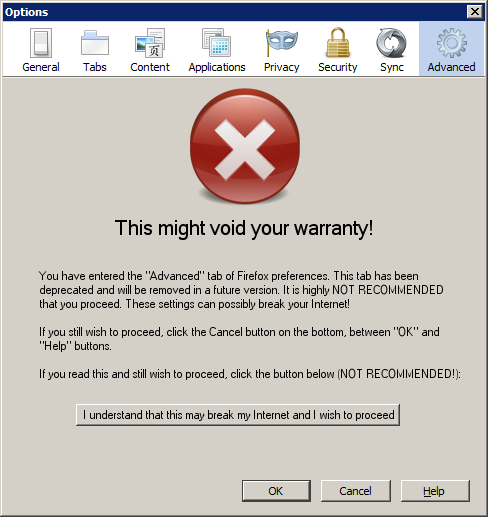
Misleading Wording in "Downloading and Copyright Infringement" Advertisement
2008-10-20Recently I have come across the following advertisement on computer screensavers in the RBD Library:
"NO EXCUSES - ILLEGAL DOWNLOADING IS STEALING"
It was not difficult to find the corresponding Web page on the Auburn site as it was shown at the bottom (URL UPDATE: archived URL of exact page). While it could be inferred that the purpose of publishing this page was certainly well-intentioned, it would be better for the authors to review the content on the subject of possible inaccuracies in the interpretation of facts and appropriateness of the terms used.
The statement "Illegal downloading is stealing", if taken word by word, does not seem to hold. Downloading, whether it is performed under the conditions that are defined as legal in a given context or not, is by definition copying of digital data over the network, which does not take away anyone's ownership of the material downloaded. Stealing, on the other hand, deprives the former party of the ownership of the object. Regardless of possible consequences of either, the two are fundamentally different; the original idea could probably be "Illegal downloading is about as bad as stealing", and there is nothing wrong with this statement, except it is a subjective evaluation. The "is" wording exhibits itself as an objective statement, but in fact is a misrepresentation of the former by means of the faulty reasoning "If A in my opinion is as bad as B, A is B". I believe that Auburn students do not deserve to be misled by weasel words and faulty logic, but rather deserve to be more informed about copyright issues in a more substantial manner.
Going back to the aforementioned page, it was worth taking note of some more points which begged to be questioned. In the first passage, the authors repeat that downloading of copyrighted materials "is stealing and it is just as illegal as shoplifting" where they commit the same kind of mistake (shoplifting of a given physical book may take place once, illegal downloading of an electronic book may happen an infinite number of times in principle -- rationalizations similar to "it's as bad as that one" bring us back to what I mentioned before), by which the authors bring themselves into contradiction with their own quotes from the Auburn Creed, i.e. "I believe in honesty and truthfulness...", posted right below. The section which the authors chose to call "excuse-busters" actually reveals itself as the object of what it was supposed to do to the students' comments. For instance, the quote which says that "global music piracy causes $12.5 billion in economic losses every year and approximately 71,060 lost jobs In the U.S. alone", as well as other of the like operate the numbers calculated on the basis of the assumption that in the case without copyright infringement, every item with infringed copyright were actually purchased, which makes the numbers overblown at best and actually unrealistic. We can only assume that the harm has been done after distributing of a copyrighted item if there were only one alternative outcome: to purchase the item. But this is clearly not true: the person may choose not to have the item. This false dichotomy fallacy is likely to be missed by many people and thus give them incorrect information. Furthermore, use of terms with clearly negative connotation, like "piracy" instead of "copyright infringement" or mentioning "damages" which are often imaginary (actual downloading of the copyrighted item does not even mean that it will ever be used at all), is likely to confuse the people, especially those inexperienced in software technology, when they are faced with more details about these issues. Finally, the phrasing "This is one excuse that will be too little, too late after you're caught!" does not educate students about copyright (and neither does much of the page) but rather portrays them as potential criminals in an apparently harsh manner.
I would suggest improving the article by presenting it in a more neutral and unbiased light, with no misleading statements or hidden errors; in a more professional and informative, not parenting and condescending, style. The page encourages the students to buy (not free-copy) Microsoft Windows system and then buy antivirus software as a must; why not tell them about other ways to protect themselves by using other software, like GNU/Linux or Mac OS operating systems, which are known to be much less virus-prone and which may not need antivirus software or already have it for free? The students can learn about and use the Free and Open Source software, by which they will be unlikely to violate software copyrights. After all, this is their choice, of which they do not seem to be informed on the page. To decrease illegal downloading of textbooks, there may be special discounts for Auburn students. If one cannot afford textbooks and therefore can either drop out or violate copyrights, he may be one of those who could otherwise change the world; after all, this is what universities are for.
My favorite software
- Web browser: Of course, this is Firefox (update). For text-only mode I use Lynx whenever I need to.
- Email client: Thunderbird 2.0.0.24 (as of 2020)
- Chat client: Psi, a Jabber chat client. I use it with Google talk and use the following transports to connect to other popular protocols: ICQ:icq.jabber.nnov.net (not anymore; see this blog entry; icq.jabber.no seems to work though), Mail.ru-Agent:mrim.jabber.ru, MSN:msn.xmpp.net2max.com, Yahoo:yahoo.xmpp.net2max.com. You can easily find another transport at xmpp.net should any of them stop working for whatever reason. I like the idea of transports because all chat history goes through Google Talk and is saved in my Gmail, whether it is MSN or Yahoo or anything else. Besides, Psi saves all chat history in plain text files, so it is very easy to manage.
- Office suite: OpenOffice. UPDATE: LibreOffice
- Dictionary program: StarDict
- File manager: It used to be Far Manager when I used Windows. Now I use Midnight Commander which is good but does not compare to Far in its functionality.
- Downloader: Downloader for X. Occasionally I used wget for downloading files until I discovered it could retrieve any other kind of content as well! For example, if you do "wget -r http://www.website.com/folder1", then it will download whatever there is in folder1, including other folders with their content. I haven't had to use a Web site copier ever since. UPDATE 2021-09-07: uGet.
- Encryption tool: ccrypt. A nice command-line program which can encrypt and decrypt your files. Secure and simple. For encrypted volumes mountable and editable on the fly, TrueCrypt.
- Mathematics package: Maxima is good, helps me do my math but surely can do much more. UPDATE: Since 2010, Wolfram Mathematica has been my primary tool for calculation and plotting.
- Media player: VLC. A player that plays everything, can convert between different media formats, and has an enormous database of online radio stations ready to be played. I don't know anything else like that. (If you go to Preferences, you will understand why once I had to google in order to find the desired preferences item.)
- Web phone: Gizmo. Currently I use this one. It needs some improvement, but I don't see any more alternatives. I used Skype before, which is free (as in "free beer"), but later on I came across the following information:
- http://www.pagetable.com/?p=27
- http://www.csnc.ch/static/download/misc/2006_skype_trojaner_v1.1.pdf
- http://www1.cs.columbia.edu/~salman/skype
- http://www.securitylab.ru/news/301836.php (Google translation)
- http://www.xakep.ru/magazine/xa/100/064/1.asp (Google translation)
UPDATE 2020-05-29: Gizmo was bought by Google and subsequently killed many years ago, Skype was bought by Microsoft and little changed. I used Wire as a substitute. At least it supported i386 systems at the moment, unlike Skype.
- PC emulator: QEMU. UPDATE: VirtualBox
- Partition saving/restoring program: Partimage. Save and restore partitions, different methods of image archiving. I usually boot with Ubuntu live CD and install it every time I need to back up or restore a partition, though you could roll your own Linux boot CD with Partimage on it.
- Terminal emulation: Plain old xterm.
